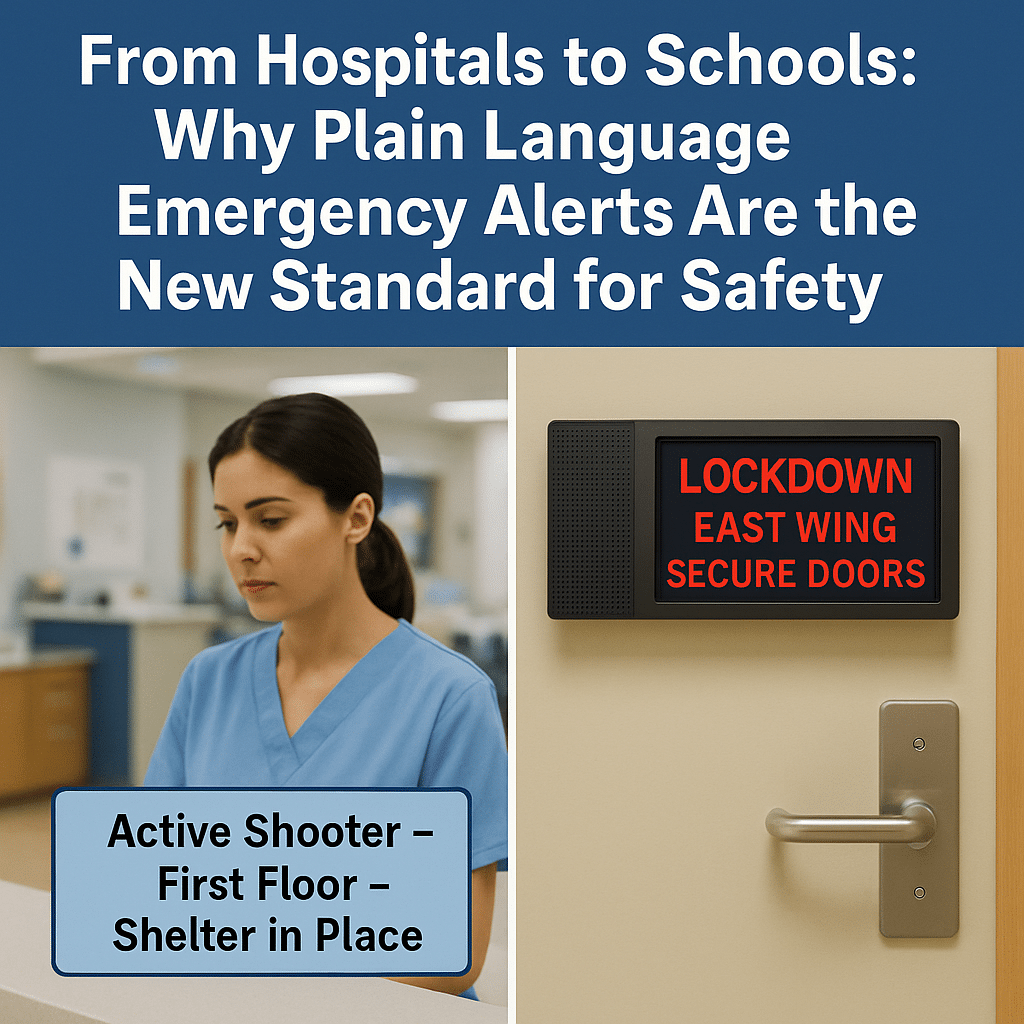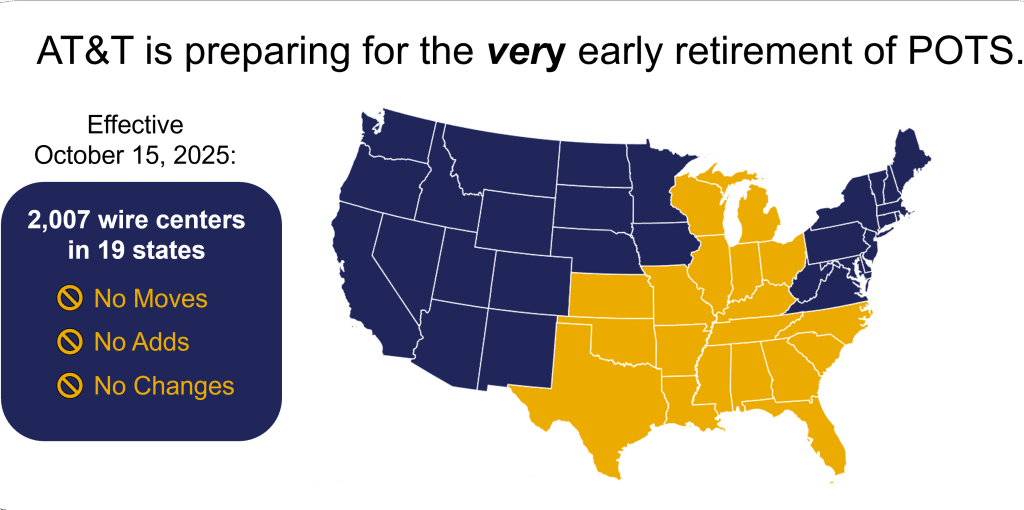Utilizing the Status Function of Your Digium Switchvox Phone System
One of the most unique and most flexible features of the Switchvox and Switchvox Cloud phone system is called Status. It is accessed by pressing the Status soft key shown at the bottom of an idle display. This is available on any Digium D40, D45, D50, or D70 phone connected to the Switchvox or Switchvox Cloud platform.

Your personal Status options are categorized under one of the main Status types: Available, Away, Prefer Chat, Extended, Away, or Do Not Disturb. Each of those has an option for sub-headings to further explain your availability or reason for absence. As seen in this photo, our system is designed with an option for telling the phone system that this particular user is Available, but working at their Home Office. It also allows users to indicate they’re Available, but want calls to ring on their Mobile phone simultaneously with their Digium desk phone. All of these are customizable for whatever situation you can imagine. Therefore, this allows you to have virtually unlimited options.
Inform the Team

When working with others, it’s challenging to keep everyone on the same page. However, with the Status function, you can let coworkers know how to best communicate with you. For example, if you’re out with a customer, it would be unprofessional to interrupt you with a phone call. When you go on vacation, you can quickly set your Status. This informs the receptionist before they attempt to transfer calls to your unattended extension.
Control your Calls and Greetings
Your Status can also affect how your calls are handled and what voicemail greeting is played to your callers. For example, you could set an Away – Cover Me status that sends all your incoming calls to your assistant with just one touch. You could also set up a voicemail greeting for your vacation in advance. Then, switch your Status to Extended Away – Vacation on your last work day. This will automatically engage your new greeting. Change your Status back to return to your usual voicemail announcement when you return to the office. Or perhaps, create a Status called Do Not Disturb – Presenting. Thus, this ensures that your phone call isn’t interrupted by anyone for any reason. As you can quickly see, the possibilities are almost endless for any scenario you could imagine!
Advanced Integration Techniques

If you use a desktop chat client (such as Adium or Pidgin) that automatically changes your Status based on your idle time, this could automatically switch your Call Rules for you. For example, if you were idle in your computer for 5 minutes and your Status changes to Away, any Call Rules based on Status:Away will perform as if you were away from your phone. For instance, this means forwarding your calls to your assistant. When you come back to your computer, the desktop chat software returns your Status to Available. Consequently, calls to your extension will now ring at your desk again!
Using custom software or a shortcut tool like AppleScript, you can set your Status to change based on iCal calendar event alarms through AppleScript. Here is an example of a developer who was able to create a quick script to do just that. Obviously it requires a little bit of programming skill. Thankfully, the Digium Switchvox software has an open API. This allows even greater customization and control. For a pre-built solution, integration with Microsoft Exchange can be found here.
Another example, my wife and I were expecting our first child. Knowing that we could be at the hospital any time day or night, I created a Status setting called Extended Away – Baby. Next, I created a new voicemail greeting explaining that I was likely in the hospital and to wish us congratulations. With my Switchvox Mobile app installed on my iPhone, all I had to do was change the Status as we walked in to the hospital doors. If it was a false alarm and we were released, I’d simply change the Status back to Available and be done. We went to the hospital five times before our baby was finally born. Ultimately, I was ready every time with that one quick click.
Because Switchvox and Asterisk are based on industry standards, the Status option is controllable by any XMPP-compatible software. The Switchvox platform provides chat capability with the Status function. So, not only will you know the status of a coworker, but you can also send and receive chat messages with them using your choice of hundreds of free and purchasable XMPP chat applications for Mac or PC. Thus, when you have that VIP customer calling and your project partner has their Status set to Away – Lunch, you can open a quick chat with them to their mobile. This allows you to get answers fast without even putting the VIP customer on hold!