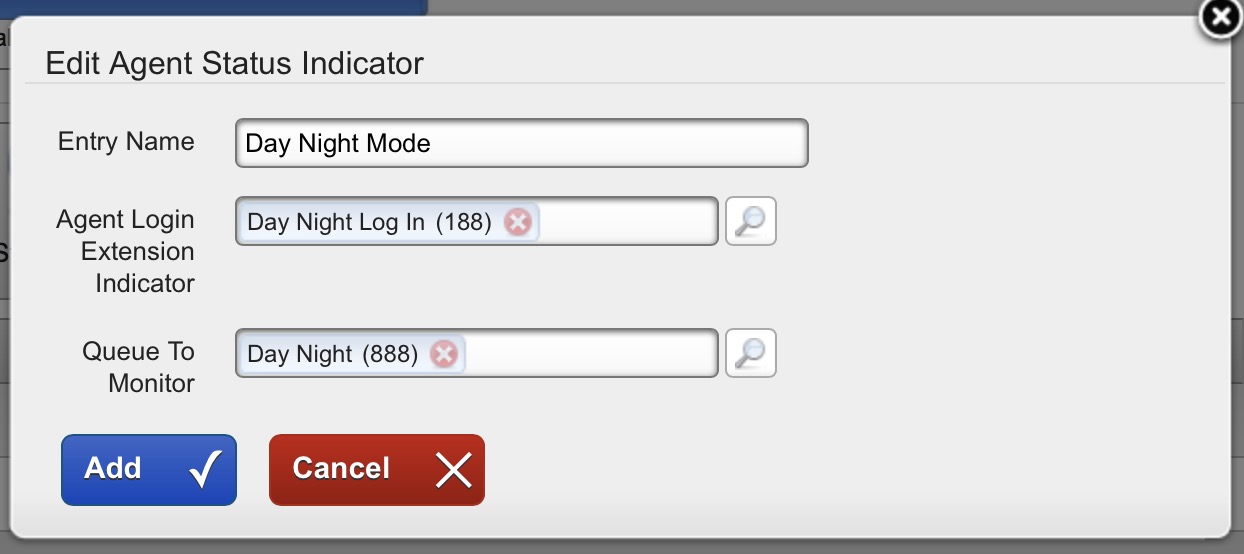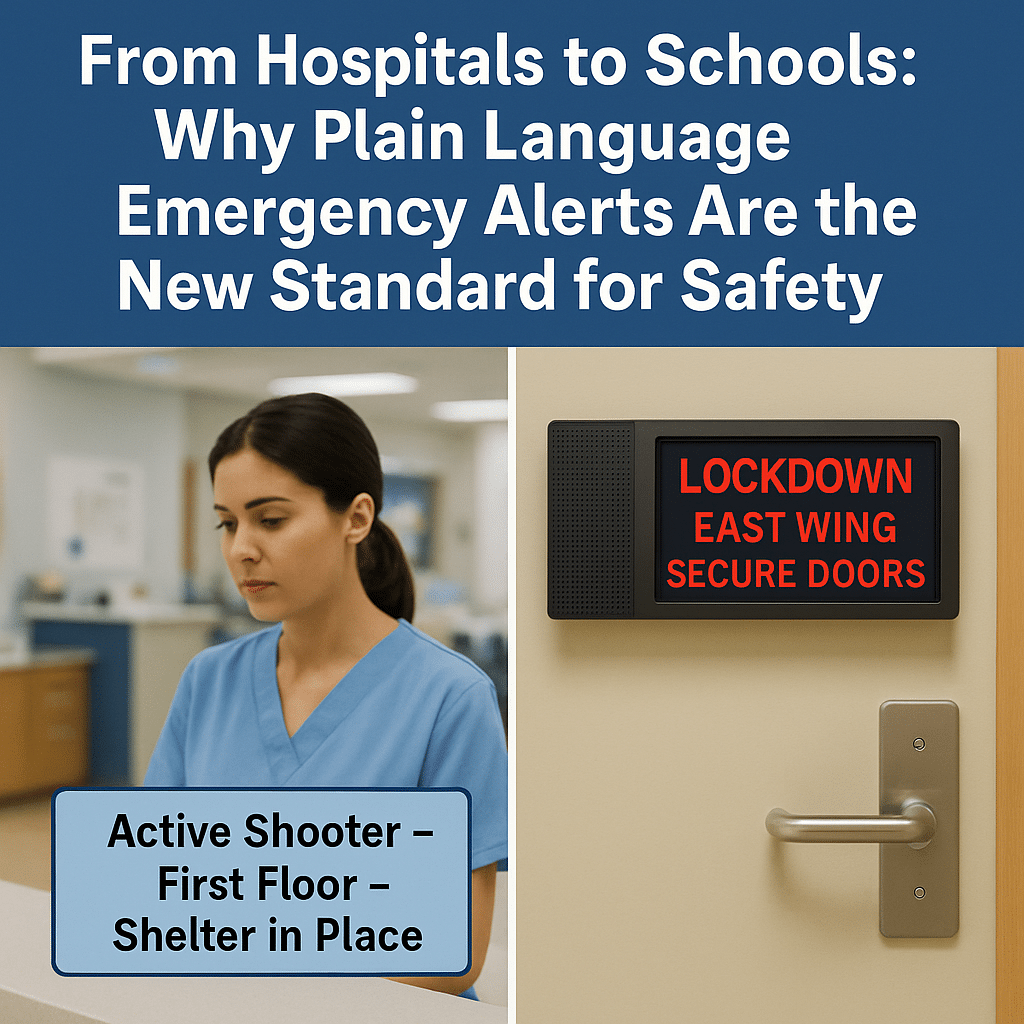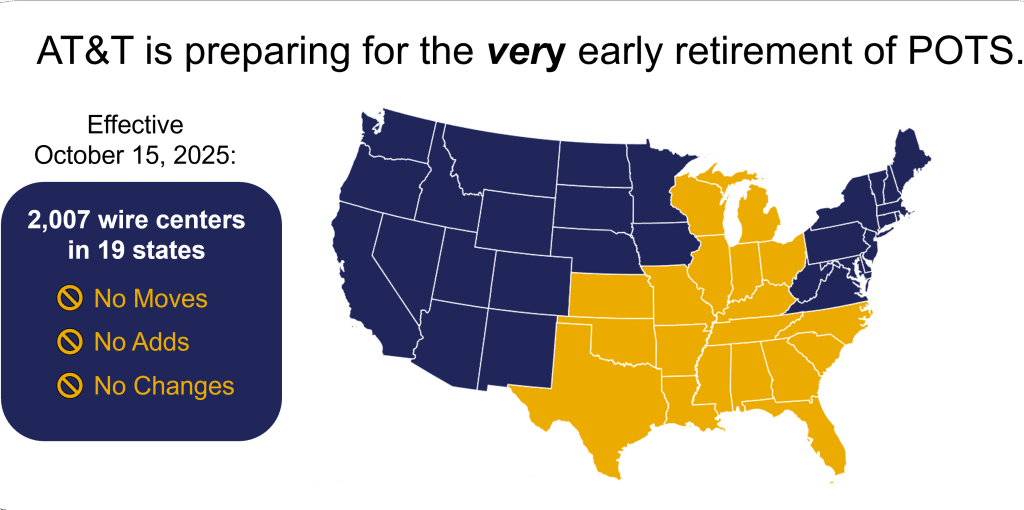Create a Button on your Switchvox Phone to Toggle Between Day and Night Modes
Setting up a Day/Night button on a Switchvox Digium receptionist phone may initially seem like an impossibly complicated task. Searching through Google or even Digium’s own knowledge base doesn’t seem to have a clear answer. Unfortunately, most people will give up and tell you it’s impossible or unsupported. However, we at Phonewire have found an easy way. You can add a button to any Digium phone to toggle from Day mode to Night mode with a simple push. Additionally, it includes a red/green light indicating its current status.
Yes, it is possible to set up a Day Night button on your Digium Switchvox if you follow these six simple steps. These steps are courtesy of Matt Rygelski, owner of Phonewire, Inc:
1. First, create a Call Queue called “Day Night”.
In our example, we created that at extension 888. Add in the one extension that will be the phone that will control the day/night toggle. Set all of the Queue Member Settings to 0 and 1 and 0, as shown in the picture below.
2. On the Caller Experience tab, change the setting from Music to Ringing.
3. On the In Queue Call Routing tab, set the first option to 1 second.
Then, enter your destination to ring when the Day/Night mode is in Day mode (or “agent logged in”). In our example here, we have it routing to another queue acting as a ring group. Below that, enter the destination to ring when the Day/Night mode is in Night mode (or “agent logged out”). For example, we have ours routing to an IVR that sends the caller directly to a voice mailbox.
4. Create an Agent Log In extension specifically for that new queue.
We’ll need this later to create a Day Night toggle button on their phone. We used extension 188 for this example.
5. Next, create a Day/Night button for that user’s phone.
That can be done on Rapid Dial Favorites tab on the user’s Phone Features configuration page. Alternatively, assign and edit a Rapid Dial List in the Tools configuration page on the Admin interface.
6. Set your Incoming Calls destination last.
In the Admin interface under Setup->Call Routing, route incoming DID calls to the Day Night queue — in our example, 888. When a call is received, the Switchvox system will look at that Queue. Then it will determine the routing based on whether that one extension is “logged in” or “logged off”.
That’s all there is to it! When that user presses the new Day Night Mode button, they’ll hear “agent logged in” or “agent logged off”. The button’s light will glow green for Day mode and red for Night mode. It’s a quick and simple tool for one user. It allows them to immediately control how incoming calls are routed with a one-touch button on their desk phone.
Extra credit (Bonus Tip):
Have more than one “operator” that needs this Day/Night key? If you Converge the “operator” phone extensions in Switchvox, the same Day/Night button should appear on each of the additional phones. Then, the Day/Night button toggle can be set on or off using any of those phones. These are Converged with the extension number entered in Step 1.